zAudioConverter Beta released! - Convert Audio Files Between Many Formats

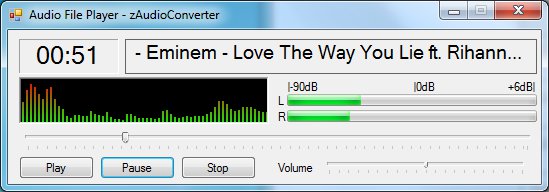
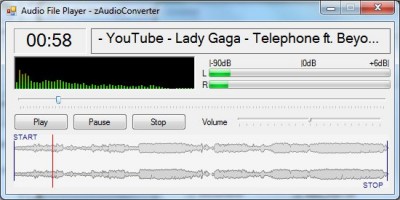
Download here:
 zaudioconverterv08beta8.rar (Size: 4.59 MB / Downloads: 1,019)
zaudioconverterv08beta8.rar (Size: 4.59 MB / Downloads: 1,019)
Download here:
 zaudioconverterv08beta8.rar (Size: 4.59 MB / Downloads: 1,019)
zaudioconverterv08beta8.rar (Size: 4.59 MB / Downloads: 1,019)
Quote:-=[ Readme for zAudioConverter ]=-
Author: Johan 'Zarkow' Munkestam
Features:
- Convert any normal audio file to any one of the most common formats used, MP3, Ogg, FLAC etc
- Select a wide range of files of different formats and quality and have them all converted to the same type at the same time without confusing options or steps
- Make backups of your Audio CD's or ripp the songs to your preferred format!
- Play any cued or converted files directly inside the application - just double-click on them.
- Set optional in and out points in any files to only convert portions of the files
Requirements:
- Microsoft .NET Framework 4.0 installed (Check C:\Windows\Microsoft.NET\Framework\ OR download from http://www.microsoft.com/net/ )
- DirectX 3 or above
- Few MB of space for the converted audio files
Introduction:
This little application came as an off-shoot from me working on a larger project around digital audio-mixer and the situation were I one day had found a bunch of FLAC-files from a famous singer and my girlfriend wanted the songs on her cellphone...that only plays MP3s. Finding a decent converter proved time-consuming and I ended up using a two-step conversions from flac -> Wav -> MP3 to get the files into any decent quality. After this I decided that I better quickly put together a small app that does all of the normal conversions in one place. Besides, maybe someone else might find it useful too.
Instructions:
Using the application should be fairly straight forward. Add the files you want to convert, choose a destination directory [optional] and click what codec you want the new files to be encoded in.
Ex. To convert the cued files to MP3 files, press 'MP3'.
What kind of audio files can be LOADED/DECODED?
- MP3
- Ogg
- WMA
- Wav
- FLAC
- WavPack
- CDA (Audio CD que files)
- AC3
- ACC
- ALAC (sometimes incorrectly called 'iTunes AAC')
- Musepack
- Speex
- TTA
- Monkey's Audio
- OptimFROG
What kind of movie files can be LOADED/DECODED?
In general any movie that is using the MP4-container and containing an audio-stream of an compatible codec. For example .mov-files from YouTube, .mp4-files from cell-phones as Nokia N95 etc.
What kind of audio files can be SAVED OUT/ENCODED?
- MP3
- Ogg
- WMA
- Wav
- FLAC
- WavPack
- ALAC (sometimes incorrectly called 'iTunes AAC')
Notes on the WMA codec:
While libraries and codecs that are free to download for all is included in this pack, the WMA Codec in addition to the small library included requires the Windows Media Format modules, which come installed with Windows Media Player or can be downloaded separately: http://www.un4seen.com/download.php?extra/wmfdist.exe
It is not included as it would bloat the download and most users have WMPlayer installed.
What is the different between the MAX and AVG options?
AVG means 'Average' and in most cases will cover the needs of most users. The choosen quality/compression levels are the high-end defaults for the respective codecs and are generally recomended.
MAX uses the highest possible quality/compression level supported by the codec and can be used for experimental purposes, audiophiles testing their equipment and so on. Not recomended to use this option unless you know why it is needed for you. Will either use a lot more space or CPU-power per file.
Copyright:
This application is copyright Johan Munkestam/Digital Software 2010-2011. All rights reserved.
The archive includes several libraries and codecs, each with their own copyright and license-info. Inclusion of these files are done as a service only and in no way implies ownership or support for them.
Acknowledgement:
This work is largely built upon the amazing work done by Un4seen Developments Ltd. on the BASS library and by Bernd Niedergesaess for the .Net wrapper library. The BASS library is free for non-commercial usage with only a splash-screen shown at startup.
License:
Everyone has permission to freely, without any charge, copy, distribute and share this application to everyone. No-one may however decompile, reverse-engineer, modify or otherwise use the supplied files outside their clear intended area of usage.
This application is released as Coke-ware - if you like it you must buy the author a Coke when you meet him. No Pepsi. Nor any Cuba Cola. Not even Dr Pepper.
Disclaimer:
If this application murders you in your sleep it isn't my fault. Neither is any other problems.
USE IT AT YOUR OWN RISK. BY RUNNING THIS APPLICATION YOU ACCEPT ANY RISK. DON'T SUE ME. PLEASE.
Support:
Every user is entitled to the same amount of support as they have paid for the application.
Everything above that is of our own free will and due to us being so nice.
For help, questions etc visit our forum: www.digitalsoftware.se/community/forum-6.html
Got any suggestions or bugs - let us hear them!
History:
[v.0.8.0.45] - Beta 8
- Added support for decoding Speex, TTA (True Audio Codec), APE (Monkey's Audio) and OptimFROG files.
- Fixed issue with launching the playback of an song from a CD while decoding would force the encoding to terminate prematurely.
[v.0.7.0.40] - Beta 7
- Added support to add folders and sub-folders aswell as maintaining relative structures after encoding the files.
- Added the ability to choose to maintain files in their respective folders after encoding.
- Added safety upon encoding to same dir using the same encoder (leading to a duplicate file name), adding '_new' to the filename.
[v.0.6.0.35] - Beta 6
- Added support for encoding to ALAC - Apple Lossless Audio Codec.
[v.0.5.1.33] - Beta 5a
- Fixed null-exception in Audio Player regarding markers
[v.0.5.0.32] - Beta 5
- Audio Player is now properly stopped and reset when a file is played to the end
- Audio Player: now update the UI to show current status during play, stop etc
- Audio Player: corrected the initial volume to be same as indicated by the UI
- Added ability to launch audio player via enter-key in respective file list
- Added graphical wave graph to Audio Player - shown when setting or in and out points exists
- Added ability to set defined in and out points in files for playing and converting
- Added context menu to File List Boxes; Play, Edit [in and out points] and Delete file from list
[v.0.4.2.27] - Beta 4b
- Audio Player now correctly handles and informs user about incompatible or invalid audio files
[v.0.4.1.26] - Beta 4a
- Fixed exceptions thrown if user quit application during a lengthy encoding
[v.0.4.0.25] - Beta 4
- Rewrote internal handling of the audio-files
- Added the ability to remove files from the cue
- Added the ability to drag-drop files from conversion list back into the cue
- Added the ability to drag files from Windows Explorer into the cue
- Added built-in audio player - double-click on any file in either list to play the file[s]
- Started adding future support for encoding to ALAC (iTunes) - Apple Lossless Audio Codec
[v.0.3.0.15] - Beta 3
- Added support for loading AC3, ACC, ALAC and Musepack-encoded files
- Added filter-support to openDialog for supported movie files
[v.0.2.0.12] - Beta 2
- Added support for encoding new files to WavPack
[v.0.1.0.10] - Beta 1
- Added support for loading MP3, Ogg, WMA, Wav, FLAC, WV and CDA-files
- Added support for encoding new files in MP3, Ogg, WMA, Wav and FLAC
- Using BASS 2.4.6.0 and BASS.Net 2.4.6.8



